| All messages | Search Forums | Return to Computers |
| OS is on one drive (C:) but the system is on my scratch drive | |
|
Posted by: Tanner
(612)
on 2015-08-16 16:33:41
|
Share | Report |
How do I get it so it everything is on the C: without reinstalling everything or messing it up such that I have to reinstall the OS?
In Disk Management...
C: is boot/page file/crash dump/primary partition
T: is system, active, primary partition
I guess first step is to make the partition on C: as active, but what can I do to move the system to the T:? I only realized that things were configured this way when I wanted to just boot my old Win7 without any of the other drives and it wouldn't boot until I plugged in the other SSD scratch drive.
In Disk Management...
C: is boot/page file/crash dump/primary partition
T: is system, active, primary partition
I guess first step is to make the partition on C: as active, but what can I do to move the system to the T:? I only realized that things were configured this way when I wanted to just boot my old Win7 without any of the other drives and it wouldn't boot until I plugged in the other SSD scratch drive.
|
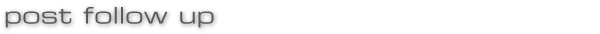
You must be registered and logged in to post. Please select an option: |
| All messages | Search Forums | Return to Computers |

 Your Privacy Choices
Your Privacy Choices